Cydia opens up a whole new world for owners of jailbroken devices with the
extensive range of apps and customization options it offers. However,
there are a number of common errors that most people come across when
they use Cydia. Given below is a tutorial on how to fix some of these
errors:
User Unreachable
When searching, User Unreachable
is a commonly encountered error. Check the internet connection when you
find this error. This occurs mainly because of server overload. The repo
you may be using could also be the problem. If you wait for a little
while it should resolve on its own.
HashSum Mismatch
This type of error can be seen when you
install apps.
Again, the problem might be internet connectivity. If your internet
connection is fine it means that the servers of Cydia are overloaded so
simply wait for a few minutes and try again.
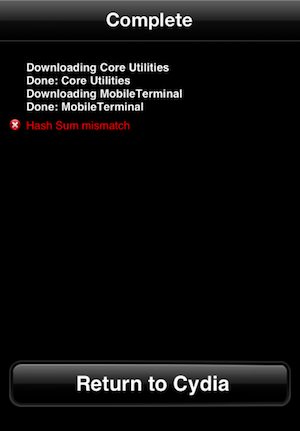
Socket Not Connected: POSIX
This
type of error will occur if you lose your internet connection while
downloading. Connect to Wi-Fi if you have been using a 4G/3G connection.
If you are using Wi-Fi, simply to go Settings then to General,
Auto-Lock and change it to never to resolve the issue.
Operation Timed Out- POSIX
This error simply means that the server of the repo has too much traffic or is online. Access it again after a few minutes.
MergeList problem
Reboot
or re-spring the device. If the problem persists then you should clear
all sources in Cydia. This should take care of the issue in most cases.
HTTP/1.1 500
This
is an internal server error and it occurs when there is an error with
the source hosting the package. Try to access again after a few minutes.
Status file or package list cannot be opened or parsed
In
such errors, Cydia seems to be absolutely empty. However, this usually
isn’t an issue with the iPhone. It normally occurs when Cydia is getting
updates. Simply wait for a few minutes and try again.
Problems when processing repository
If
you encounter any such issues and you have SINFULREPO on your Cydia,
you can resolve it by deleting it and trying again. If that doesn’t work
simply clear all sources and Cydia should work fine again.
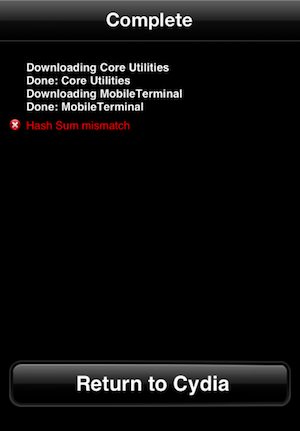
No comments:
Post a Comment